How do I edit my account information?
To access and modify your account information, please follow these steps:
- Click the "My Account" link located at the top of the page.
- After logging into your account, navigate to the "My Details" tab.
- Within this section, you'll have the ability to make changes to your account details, manage your listed addresses, and complete age verification if required.